Custom ItemBound resource pack original style material pack
Realistic material bag
The purpose of the Reality Material Pack is to completely transform the terrain of Minecraft to make it look more vivid and realistic. We have seen many realistic-style material bags, but some material bags do not have that many details in the texture, or require high configuration to be able to move. However, the reality state can bring very realistic effects to the game without a high-end system, thus bringing a pleasant experience to the player.
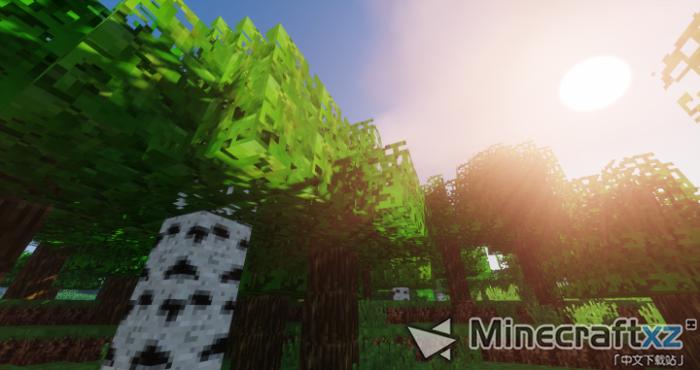

One thing to mention is that the real realm resource package is completely concentrated on the game environment, so the remaining game visual effects will remain unchanged. It is mainly reflected in the block texture of the game's terrain, such as sand, soil, stones and grass plots. For the texture itself, the material wrap manages to achieve more details in the texture while reducing graininess. The material bag also uses very vivid shades to make them look very nice.


The most impressive thing about the Reality Resource Pack is that it has a resolution of x16, which allows players with low-end hardware to use the package without any frame drops.
How to install Realistic Realm Resource Pack?
Start Minecraft. Click Options in the Start menu. Click Resource Packages in the Options menu. In the Resource Package menu, click Open Resource Package Folder. Place the .zip file you downloaded in the resource package folder.-
 2025-05-09
2025-05-09 -
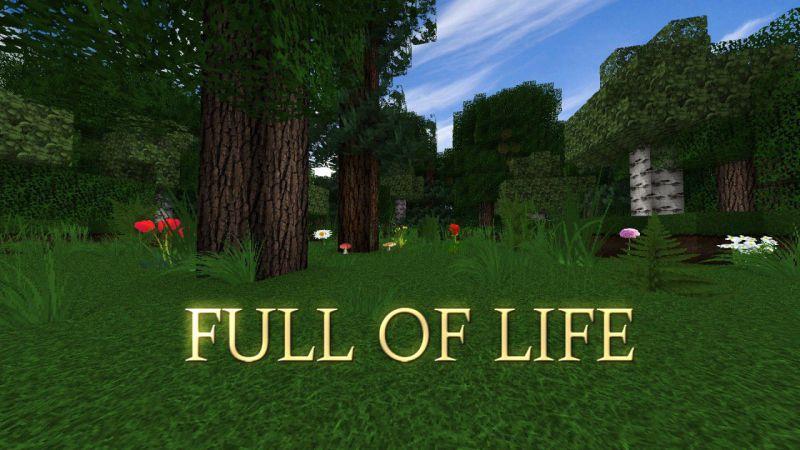
full of life realistic style material bag
2025-05-09 -

Enhanced photo-grade material pack: Halloween version material pack
2025-05-09 -

Medieval style Rangercraft Medieval material bag
2025-05-09 -

Summer Season Summer Season
2025-05-09 -

Snowie's Faithful Material Pack
2025-05-09 -
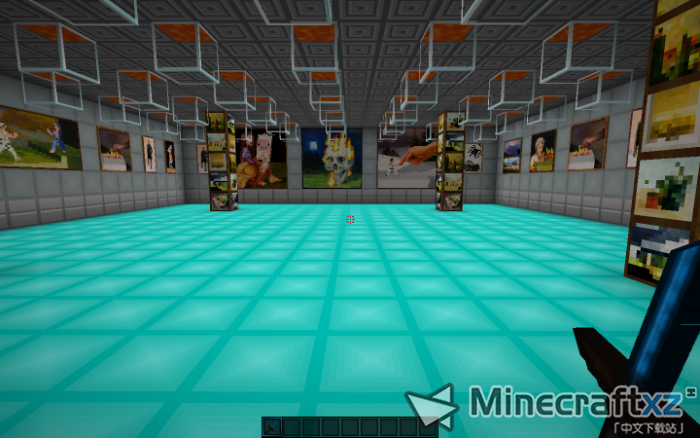
MinistarZela material package resource package
2025-05-09 -

Winter Season Material Pack
2025-05-09 -

1.13 Premium Material Pack
2025-05-09 -
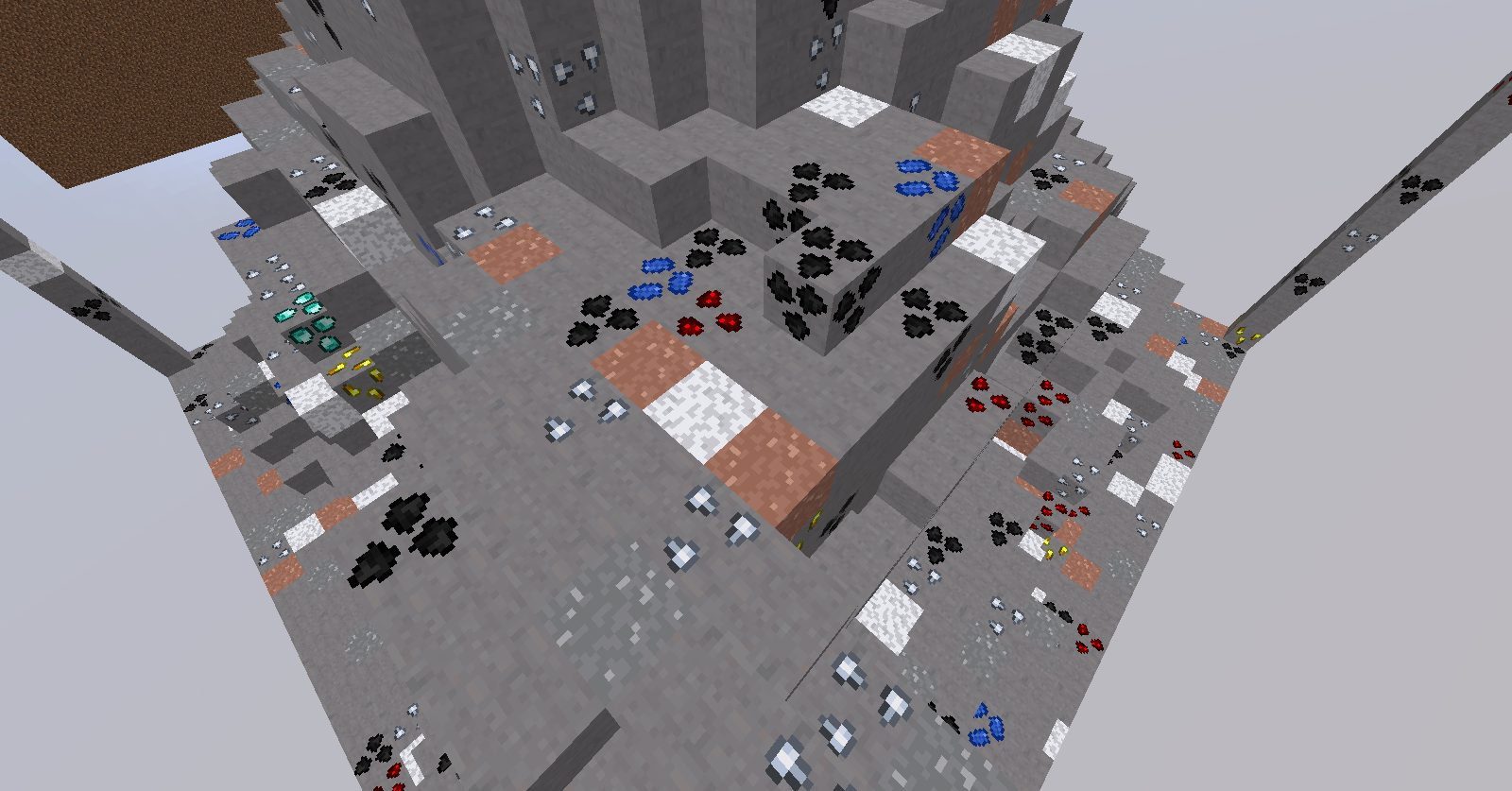
Open World OWRP Material Pack
2025-05-09






